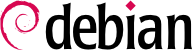在Uinx 世界中,每一个管理员迟早都要使用命令行;例如,当系统可能启动失败后只给了一个命令行恢复模式。所以在这样的环境种能够使用命令行是一种基本的生存技能。
这一部分只会展示各个命令的简单用法,它们还有许多此处尚未描述的可用选项。请阅读它们对应的手册页,其中详细的文档可供你参考。
打开会话之后,pwd 命令(print working directory)会显示当前位置。当前目录可以通过 cd 目录命令(cd即change directory)。上级目录叫..(两个点),当前目录为.(一个点)。ls 命令会列举目录中的内容,若没有参数,则其将对当前目录进行操作。
$ pwd
/home/rhertzog
$ cd Desktop
$ pwd
/home/rhertzog/Desktop
$ cd .
$ pwd
/home/rhertzog/Desktop
$ cd ..
$ pwd
/home/rhertzog
$ ls
Desktop Downloads Pictures Templates
Documents Music Public Videos
您可以使用 mkdir 目录名 命令创建一个新的目录,且可以使用 rmdir 目录名 命令删除一个已存在的(空的)目录。mv 命令可以移动和/或重命名文件和目录;删除一个文件可以使用 rm 文件名 命令来完成。
$ mkdir test
$ ls
Desktop Downloads Pictures Templates Videos
Documents Music Public test
$ mv test new
$ ls
Desktop Downloads new Public Videos
Documents Music Pictures Templates
$ rmdir new
$ ls
Desktop Downloads Pictures Templates Videos
Documents Music Public
cat 文件名命令(用于连接(concatenate)文件并将内容送至标准输出设备)读取文件并将其内容显示在终端上。如果文件过大而不适合屏幕显示的话,可以使用一个分页器进行辅助,例如less(或者more)以按页在屏幕上显示内容。
命令 editor 会启动一个文本编辑器 (比如 vi 或者 nano),并允许创建、修改 和读取文本文本。通过重定向,普通的文件可以直接被这些命令创建: echo "text" > file 会创建一个名为 file 的文件,内容为 “text”。也可以通过 echo "更多内容" >> file 在该文件末尾追加一行。注意本例中的 >>。
find directory 条件 命令用于在 directory 目录下根据给定的 “条件” 搜索文件。最常用的条件是: -name 文件名,将设定 find 以文件名作为条件查找文件。
The
grep expression files command searches the contents of the files and extracts the lines matching the regular expression (see sidebar
基本知识 正则表达式). Adding the
-r option enables a recursive search on all files contained in the directory passed as a parameter. This allows looking for a file when only a part of the contents are known.
The ps aux command lists the processes currently running and helps identifying them by showing their pid (process id). Once the pid of a process is known, the kill -signal pid command allows sending it a signal (if the process belongs to the current user). Several signals exist; most commonly used are TERM (a request to terminate gracefully) and KILL (a forced kill).
The command interpreter can also run programs in the background if the command is followed by a “&”. By using the ampersand, the user resumes control of the shell immediately even though the command is still running (hidden from the user; as a background process). The jobs command lists the processes running in the background; running fg %job-number (for foreground) restores a job to the foreground. When a command is running in the foreground (either because it was started normally, or brought back to the foreground with fg), the Control+Z key combination pauses the process and resumes control of the command-line. The process can then be restarted in the background with bg %job-number (for background).
The free command displays information on memory; df (disk free) reports on the available disk space on each of the disks mounted in the filesystem. Its -h option (for human readable) converts the sizes into a more legible unit (usually mebibytes or gibibytes). In a similar fashion, the free command supports the -m and -g options, and displays its data either in mebibytes or in gibibytes, respectively.
$ free
total used free shared buff/cache available
Mem: 16279260 5910248 523432 871036 9845580 9128964
Swap: 16601084 240640 16360444
$ df
Filesystem 1K-blocks Used Available Use% Mounted on
udev 8108516 0 8108516 0% /dev
tmpfs 1627928 161800 1466128 10% /run
/dev/mapper/vg_main-root 466644576 451332520 12919912 98% /
tmpfs 8139628 146796 7992832 2% /dev/shm
tmpfs 5120 4 5116 1% /run/lock
tmpfs 8139628 0 8139628 0% /sys/fs/cgroup
/dev/sda1 523248 1676 521572 1% /boot/efi
tmpfs 1627924 88 1627836 1% /run/user/1000
The id command displays the identity of the user running the session, along with the list of groups they belong to. Since access to some files or devices may be limited to group members, checking available group membership may be useful.
$ id
uid=1000(rhertzog) gid=1000(rhertzog) groups=1000(rhertzog),24(cdrom),25(floppy),27(sudo),29(audio),30(dip),44(video),46(plugdev),108(netdev),109(bluetooth),115(scanner)