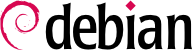

smbd e nmbd.
/etc/samba/smb.conf by plainly copying /usr/share/samba/smb.conf. So you should really run dpkg-reconfigure samba-common to adapt it:
FALCOTNET in our case).
wins server), the package also proposes identifying the WINS server from the information provided by the DHCP daemon. The Falcot Corp administrators rejected this option, since they intend to use the Samba server itself as the WINS server.
/etc/samba/smb.conf. Gli estratti seguenti riassumono le modifiche applicate alla sezione [global].
[...] [global] ## Browsing/Identification ### # Change this to the workgroup/NT-domain name your Samba server will part of workgroup = FALCOTNET [...] # Windows Internet Name Serving Support Section: # WINS Support - Tells the NMBD component of Samba to enable its WINS Server wins support = yes[...] ####### Authentication ####### # Server role. Defines in which mode Samba will operate. Possible # values are "standalone server", "member server", "classic primary # domain controller", "classic backup domain controller", "active # directory domain controller". # # Most people will want "standalone server" or "member server". # Running as "active directory domain controller" will require first # running "samba-tool domain provision" to wipe databases and create a # new domain. server role = standalone server obey pam restrictions = yes [...] # "security = user" is always a good idea. This will require a Unix account # in this server for every user accessing the server. security = user
[...]
Indicates that Samba should act as a Netbios name server (WINS) for the local network. This option had been removed from the default configuration in Buster and must be added manually if desired.
| |
Questo è il valore predefinito per questo parametro. Ad ogni modo, poiché è un punto chiave per la configurazione di Samba, è raccomandato indicare esplicitamente la propria scelta. Ogni utente deve autenticarsi prima di accedere a qualsiasi condivisione.
|
adduser).
smbpasswd -a utente: questo comando chiede di inserire la password in modalità interattiva.
smbpasswd -x utente. Un account Samba può anche essere disabilitato temporaneamente con smbpasswd -d utente ed essere riabilitato in seguito con smbpasswd -e utente.
smbclient interroga i server SMB. Accetta una opzione -U utente per connettersi al server attraverso una specifica identità. smbclient //server/condivisione accede alla condivisione con una modalità interattiva simile alla riga di comando dei client FTP. smbclient -L server elenca tutte le condivisioni disponibili (e visibili) sul server.
mount permette di montare una condivisione Windows all'interno della gerarchia di un filesystem Linux (con l'aiuto di mount.cifs fornito da cifs-utils).
/etc/smb-credentials (che non dev'essere leggibile dagli utenti) ha il seguente formato:
username = utente password = password
uid e gid consentono di forzare l'assegnazione del proprietario ed del gruppo dei file disponibili al mount, così da non limitare l'accesso a root.
/etc/fstab:
//server/shared /shared cifs credentials=/etc/smb-credentials
umount command.
http://localhost:631/admin
smb://utente:password@server/stampante.